In the competitive world of automotive sales, Customer Relationship Management (CRM) software has become an essential tool for dealerships to manage customer interactions, track sales, and analyze data. Automotive CRM software is designed to help dealerships streamline their operations, improve customer satisfaction, and increase sales. In this article, we will delve into the tables and fields of automotive CRM software, exploring their significance and how they can benefit your dealership.
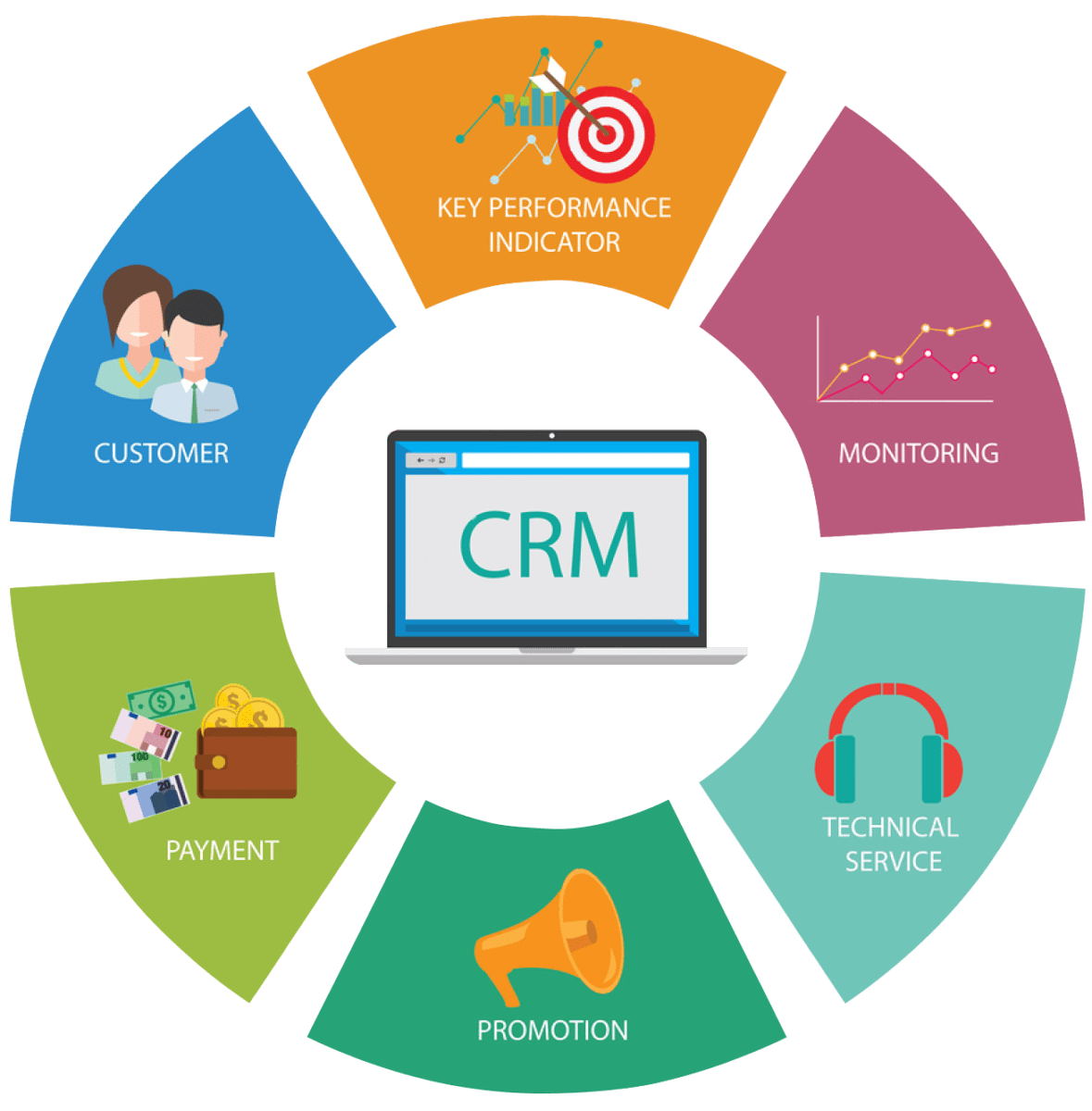
Introduction to Automotive CRM Software
Automotive CRM software is a specialized system that helps dealerships manage customer relationships, sales, and marketing efforts. It provides a centralized platform for sales teams to track customer interactions, follow up on leads, and analyze sales data. A typical automotive CRM software consists of several modules, including:
- Contact Management: stores customer contact information, communication history, and sales interactions.
- Sales Management: tracks sales progress, assigns tasks, and sets reminders for follow-ups.
- Marketing Management: manages marketing campaigns, email marketing, and social media integration.
- Reporting and Analytics: provides insights into sales performance, customer behavior, and market trends.
Tables and Fields in Automotive CRM Software
The tables and fields in automotive CRM software are designed to capture and store relevant data about customers, sales, and marketing efforts. The following are some of the key tables and fields found in most automotive CRM software:
- Customer Table:
- Fields: Customer ID, Name, Address, Phone Number, Email, Vehicle Ownership, Purchase History.
- Purpose: stores customer contact information and purchase history.
- Lead Table:
- Fields: Lead ID, Customer ID, Lead Source, Lead Status, Follow-up Date.
- Purpose: tracks leads and follow-ups.
- Sales Table:
- Fields: Sales ID, Customer ID, Vehicle ID, Sales Date, Sales Price, Salesperson.
- Purpose: records sales transactions and assigns sales credit.
- Vehicle Table:
- Fields: Vehicle ID, Make, Model, Year, Trim, Color, Stock Number.
- Purpose: stores vehicle inventory and specifications.
- Appointment Table:
- Fields: Appointment ID, Customer ID, Appointment Date, Appointment Time, Salesperson.
- Purpose: schedules and tracks appointments.
- Communication Table:
- Fields: Communication ID, Customer ID, Communication Type, Communication Date, Content.
- Purpose: stores communication history, including emails, phone calls, and meetings.
- Marketing Table:
- Fields: Marketing ID, Campaign ID, Customer ID, Marketing Channel, Response Date.
- Purpose: tracks marketing campaigns and customer responses.
Benefits of Automotive CRM Software Tables and Fields
The tables and fields in automotive CRM software provide numerous benefits to dealerships, including:
- Improved Customer Management: centralizes customer information, making it easier to access and manage.
- Enhanced Sales Performance: tracks sales progress, identifies trends, and optimizes sales strategies.
- Targeted Marketing: analyzes customer behavior and preferences, enabling targeted marketing campaigns.
- Increased Efficiency: automates tasks, reduces manual data entry, and streamlines workflows.
- Data-Driven Decision Making: provides insights into sales performance, customer behavior, and market trends, enabling informed decisions.
Implementing Automotive CRM Software
Implementing automotive CRM software requires careful planning, training, and customization. To get the most out of your CRM system, follow these best practices:
- Define Your Objectives: identify your dealership’s goals and objectives, and configure the CRM system to meet those needs.
- Train Your Staff: provide comprehensive training on the CRM system, including data entry, sales tracking, and reporting.
- Customize the System: tailor the CRM system to your dealership’s specific requirements, including custom fields, tables, and workflows.
- Monitor and Analyze Performance: regularly review sales performance, customer satisfaction, and marketing effectiveness to identify areas for improvement.
Frequently Asked Questions (FAQ)
Q: What is automotive CRM software?
A: Automotive CRM software is a specialized system designed to help dealerships manage customer relationships, sales, and marketing efforts.
Q: What are the key tables and fields in automotive CRM software?
A: The key tables and fields include customer, lead, sales, vehicle, appointment, communication, and marketing tables, each with relevant fields to capture and store data.
Q: How can automotive CRM software benefit my dealership?
A: Automotive CRM software can improve customer management, enhance sales performance, target marketing efforts, increase efficiency, and provide data-driven insights.
Q: How do I implement automotive CRM software?
A: Implementing automotive CRM software requires defining objectives, training staff, customizing the system, and monitoring performance.
Q: What is the cost of automotive CRM software?
A: The cost of automotive CRM software varies depending on the vendor, features, and dealership size, but it typically ranges from $50 to $500 per user per month.
Conclusion
In conclusion, automotive CRM software is a powerful tool for dealerships to manage customer relationships, sales, and marketing efforts. Understanding the tables and fields in automotive CRM software is crucial to getting the most out of your system. By implementing a CRM system and customizing it to your dealership’s needs, you can improve customer management, enhance sales performance, target marketing efforts, and increase efficiency. With the right CRM system in place, you can drive sales, growth, and customer satisfaction, setting your dealership apart from the competition.
Closure
Thus, we hope this article has provided valuable insights into The Importance of Automotive CRM Software: Understanding Tables and Fields. We thank you for taking the time to read this article. See you in our next article!